Configuring your Static IP on ARRIS TG1652, TG2482 and TG2492 modem
By default, Melita’s wireless modems are set to DHCP.
With the DHCP function enabled, no additional changes in setup are required for the internet connection to work.
To be able to change the connection mode from DHCP to Static IP, follow the below step-by-step guide.
- Enter the IP 192.168.0.1 into the address bar of your browser and click enter to load the interface of the modem.
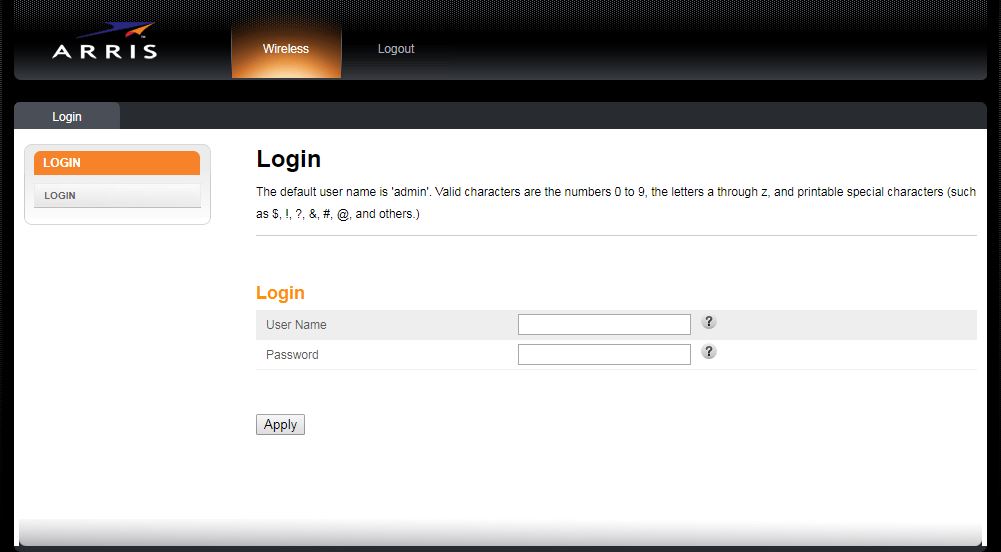
- By default, the User Name is ‘admin‘ and the password is ‘password‘.
If you had previously changed the login details of the modem, enter the correct username and password and click ‘Log In‘.
- Click on WAN Setup
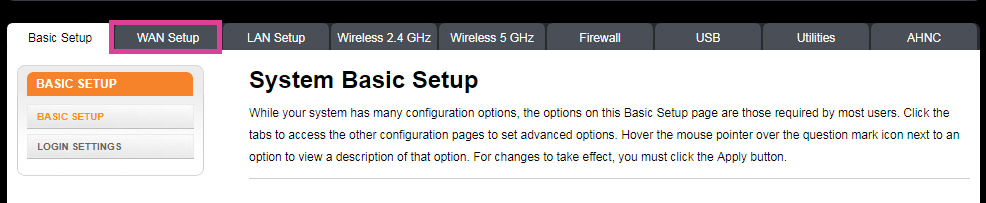
- Click on STATIC on the right-hand side
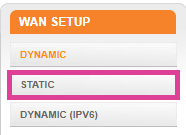
- Tick the Enable Static IP
- Input all Static IP settings provided to you by Melita.
Make sure to use the following DNS servers:
- Primary DNS: 212.56.129.228
- Secondary DNS: 212.56.132.20
- Click the Apply button when ready
Restart modem as soon as the above changes are applied.