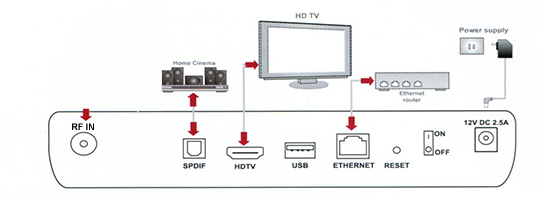Installing the NexTV box
Installing your NexTV box takes only a few minutes, learn how by following the below step-by-step guide.
Plug in all cables before connecting the decoder to the power supply. Similarly, always unplug the decoder from the power supply first, before disconnecting cables from the decoder and reconnecting them.
- Connect the RF (white cable) to the RF IN port.

- Connect the HDMI cable to the back of the box and the other end of the cable to the TV set.

- To view channels, your TV box will need an active internet connection. Connect your Ethernet cable to the Ethernet port.

- Connect the power supply both to the electricity and the 12V port as displayed in the below diagram.

- Make sure the power button (button on the right side of the diagram) is ON