Why do I have no line on multiple telephone sets?
Firstly, confirm that the modem is online and if you also have internet service on the same modem, try accessing the internet from your computer to confirm the modem’s accessibility.
Secondly, follow the below instructions:
- Disconnect all telephone sets and connect one telephone set directly to the TEL 1 port on the modem
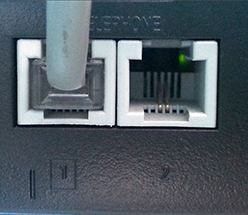
- Try to call your telephone number from your mobile or a different number and confirm if there is a ringing tone or not
- If there is a ringing tone, it means that the line is working fine but it’s not reaching your telephone set. If applicable, eliminate or replace the splitter or adapter you have connected with the TEL 1 port on the modem and check your line. Otherwise, replace your telephone set and check your line again.
- If there is no ringing tone, disconnect the wire from the TEL 1 port on the modem and try to call your telephone number from your mobile or a different number again and confirm if there is now a ringing tone or not.
- If now there is a ringing tone, if applicable, eliminate or replace the splitter or adapter you have connected with the TEL 1 port on the modem. Otherwise, replace your telephone set and check your line again.