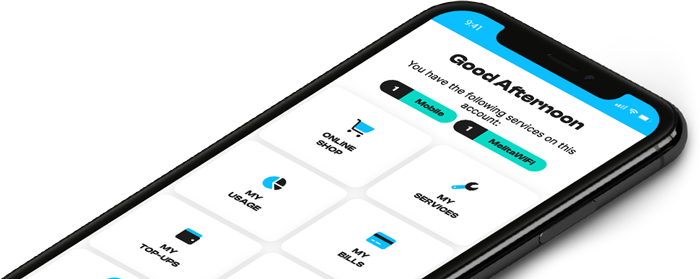Purchasing a Prepaid/Hybrid data bundle through MyMelita
How to order a data bundle using Mymelita
- Login into Mymelita and choose the My Services.
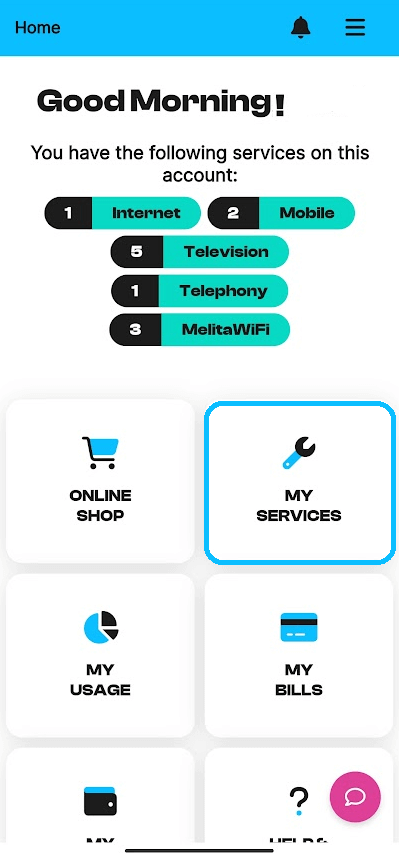
- Select which mobile number needs the data bundle.
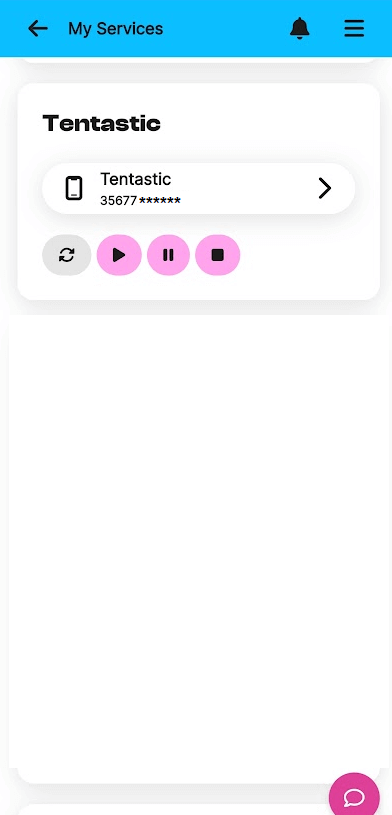
- In the available extras section click on the drop-down menu.
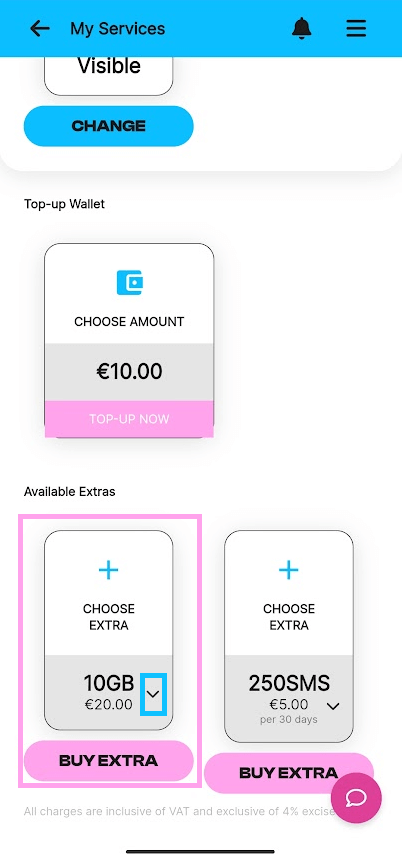
- Choose your desired data bundle.
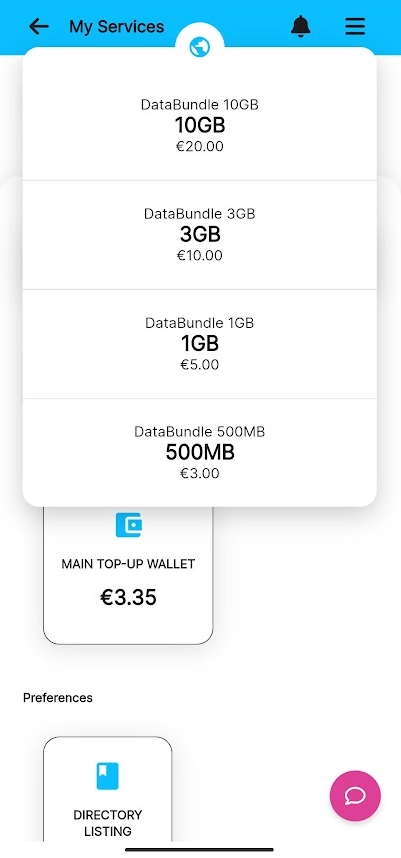
- Confirm by pressing on “Yes, Buy”.
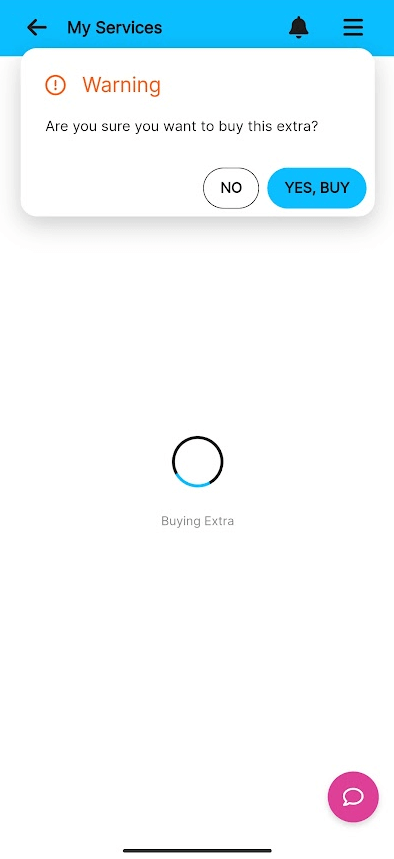
- Once all the data in your bundle is used, a new bundle will be added at a great rate as long as you’ve got enough credit in your account. If not, you can top-up or continue using data at 5c/MB.
If you don’t have MyMelita account, click here to register. Activation takes only a few seconds and you will get plenty of benefits with our free App.