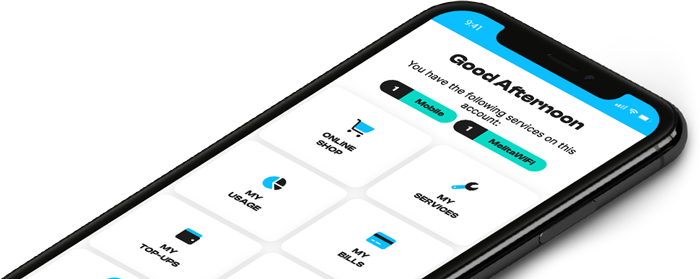Reset the MyMelita Email Address via mobile number
To reset your MyMelita email address using your mobile number, follow our step-by-step guide below:
- Open MyMelita and choose ‘Trouble Logging In.’
- Select ‘Forgot Email Address’ and press ‘Yes.’
- Enter the new email address and click ‘Continue.’
- Choose ‘Via Mobile Number.’
- Input your Melita mobile number and select ‘Continue.’
- A six-digit PIN is sent to your mobile number.
- Enter the six-digit PIN you received and press ‘Proceed.’
- An email is sent to the provided email address.
- Follow the instructions and select ‘Confirm Changes.’
- Enter your new password and select ‘Proceed.’
- Choose and answer a security question, then select ‘Proceed.’
- Press ‘Complete’ and log in.