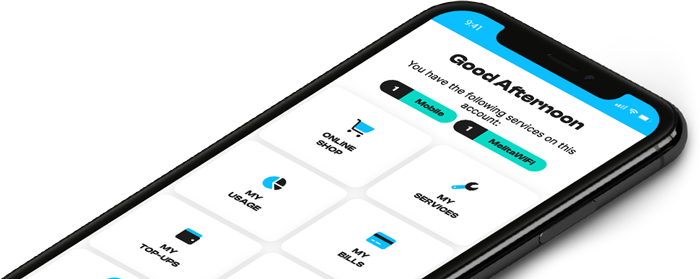How can I view my latest payments?
Follow the step-by-step guide below to view your latest payments and invoices
- Log in to MyMelita.
- From the main menu, select ‘My Bills.’
- Scroll down and choose the invoice you wish to view.
- Press the ‘Download’ button.
A file will be downloaded with the selected invoice.
With MyMelita, you will have access to invoices covering the last 6 months.