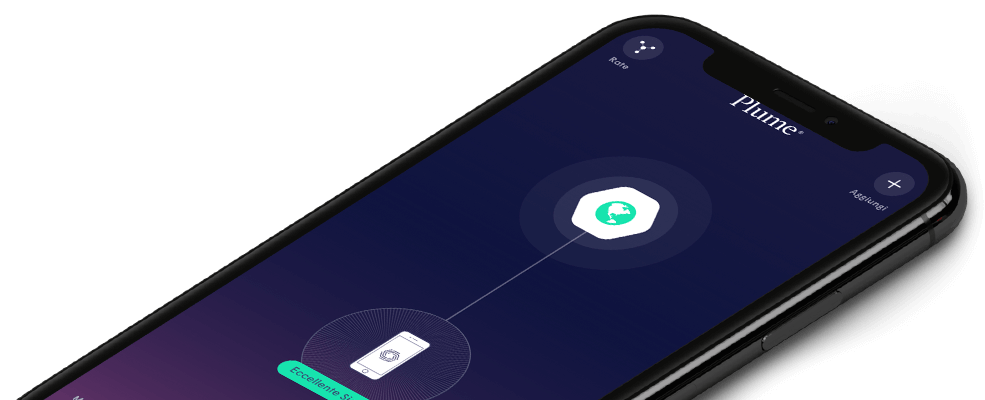How do I freeze or pause internet for a device or person?
To set a schedule on when to freeze/unfreeze internet on devices, follow the steps below:
- Select the person or device in the app to access the person or device details page
- Tap on Schedule Internet Freeze
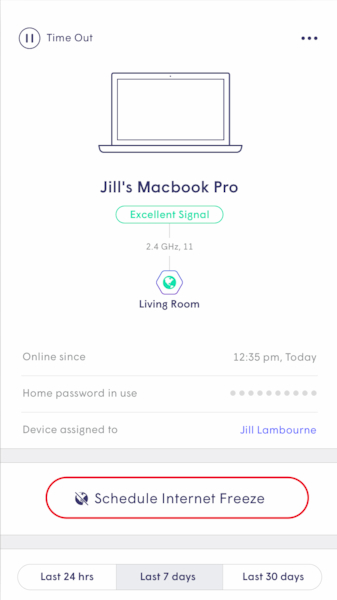
- Select: Until End of Day, School Night, Bedtime, Indefinitely or Custom
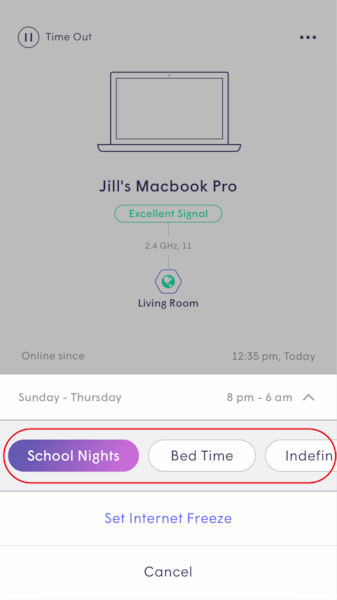
- Set the duration if you selected School Night, Bedtime or Custom
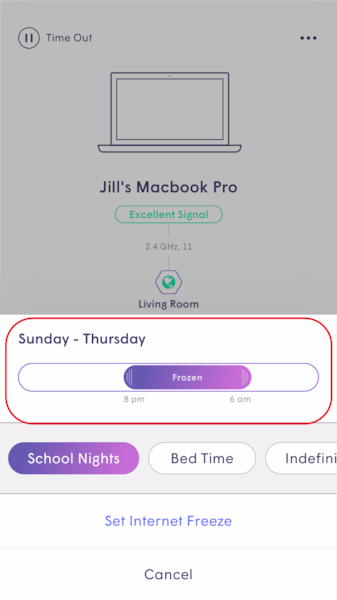
You can set different duration on each day when you choose the Custom scheduling option.
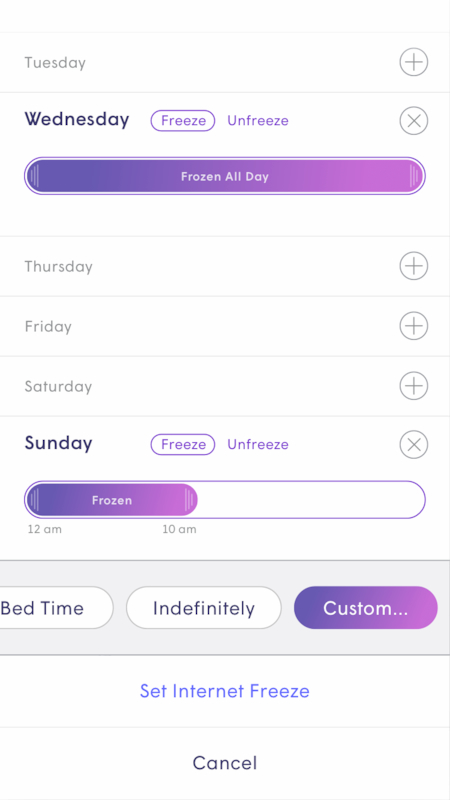
Interrupt Internet Freeze:
You will be able to interrupt the internet freeze by either clicking Unfreeze Until End of Day or Clear Internet Freeze to reset the freeze internet schedule.
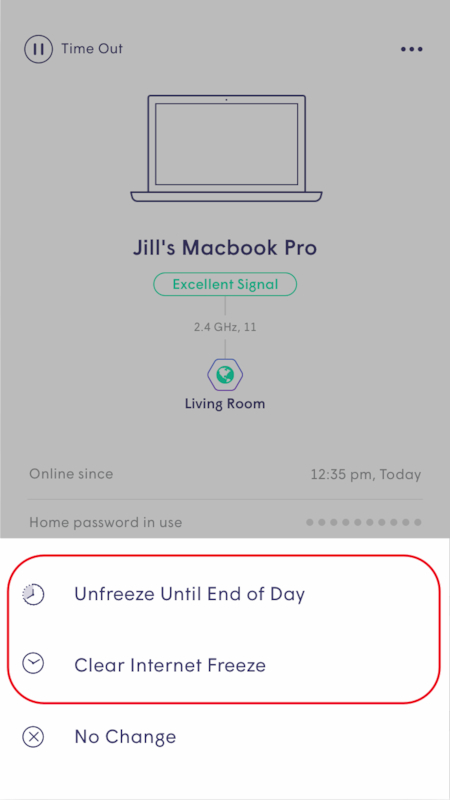
What you will see:
When a device is frozen, it will not be able to access content. If you try to load an HTTP site, you will be redirected to the captive portal screen. However, if it is an HTTPS site, the page will simply timeout or say it cannot be reached.
PlumeWiFi also gives you the ability to freeze or pause internet access on a device instantly through the Time Out feature.