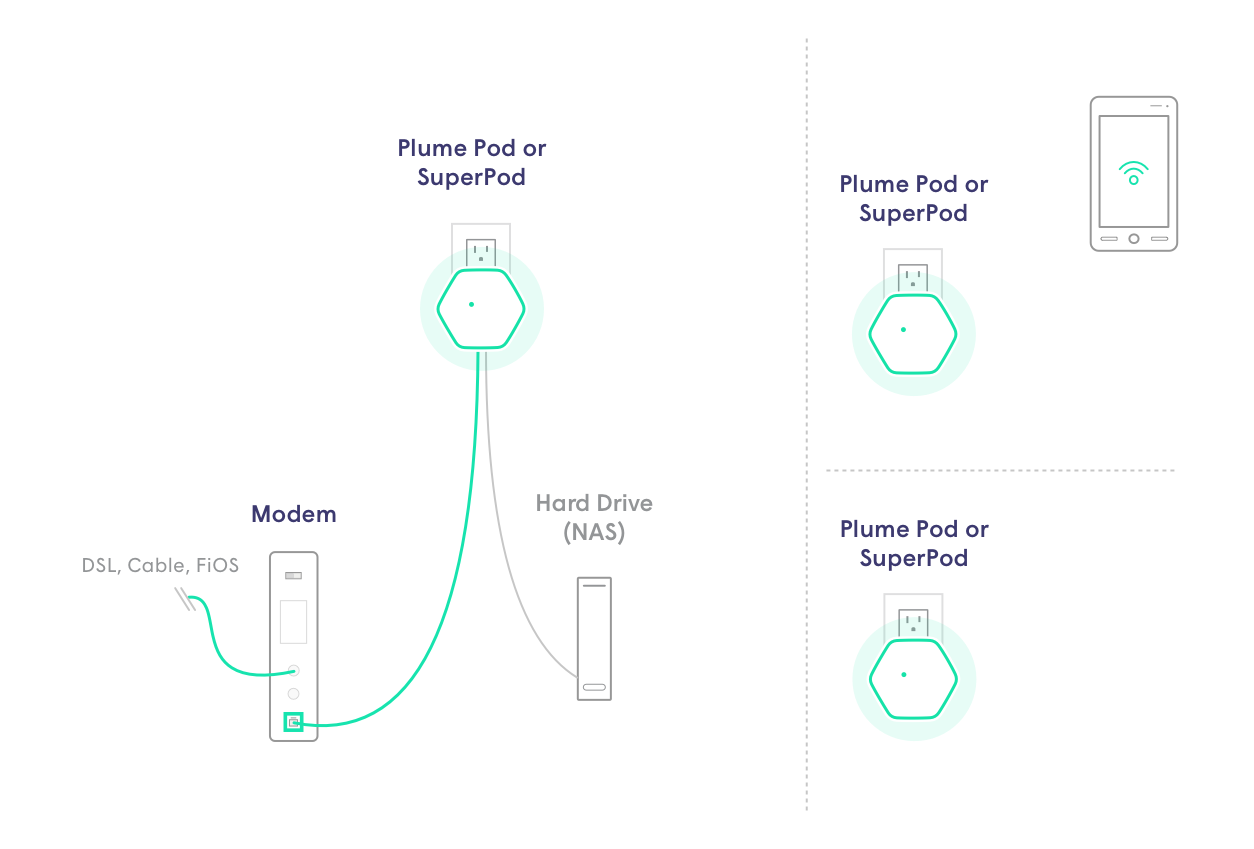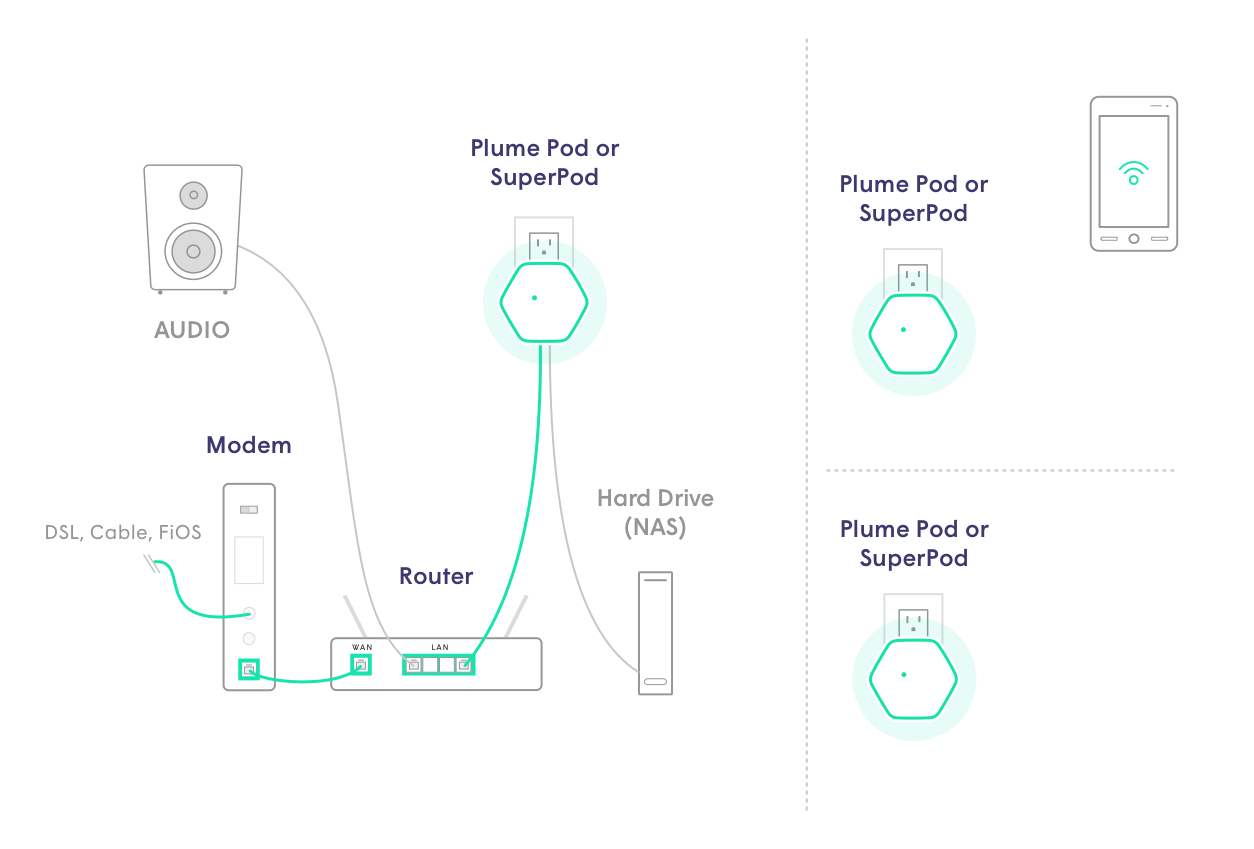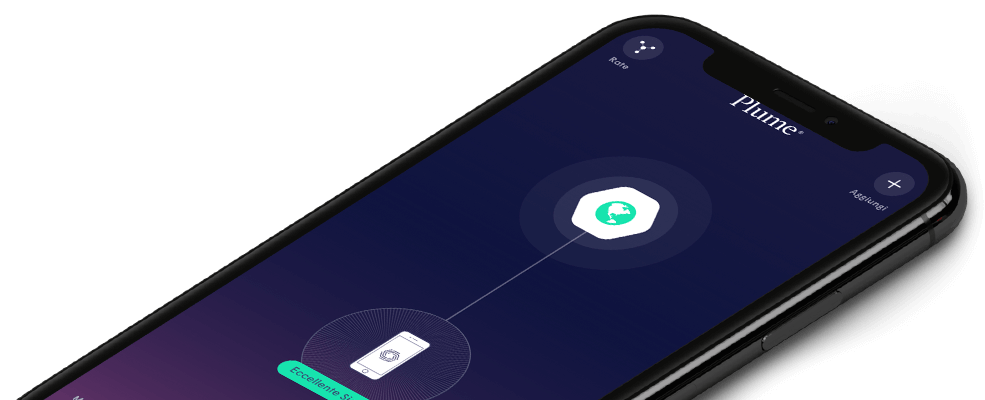I have a modem that is connected to a separate router. How do I set up Plume?
Follow these instructions to set up your Plume pods with your modem that is connected to a separate router.
- Download the Plume App and sign up to start the setup
- Restart your modem
- Disconnect your router from the modem if you wish to set up Plume as your new router and connect one of your Plume WiFi pods to a LAN port on your modem via network cable that comes with your Plume starter pack
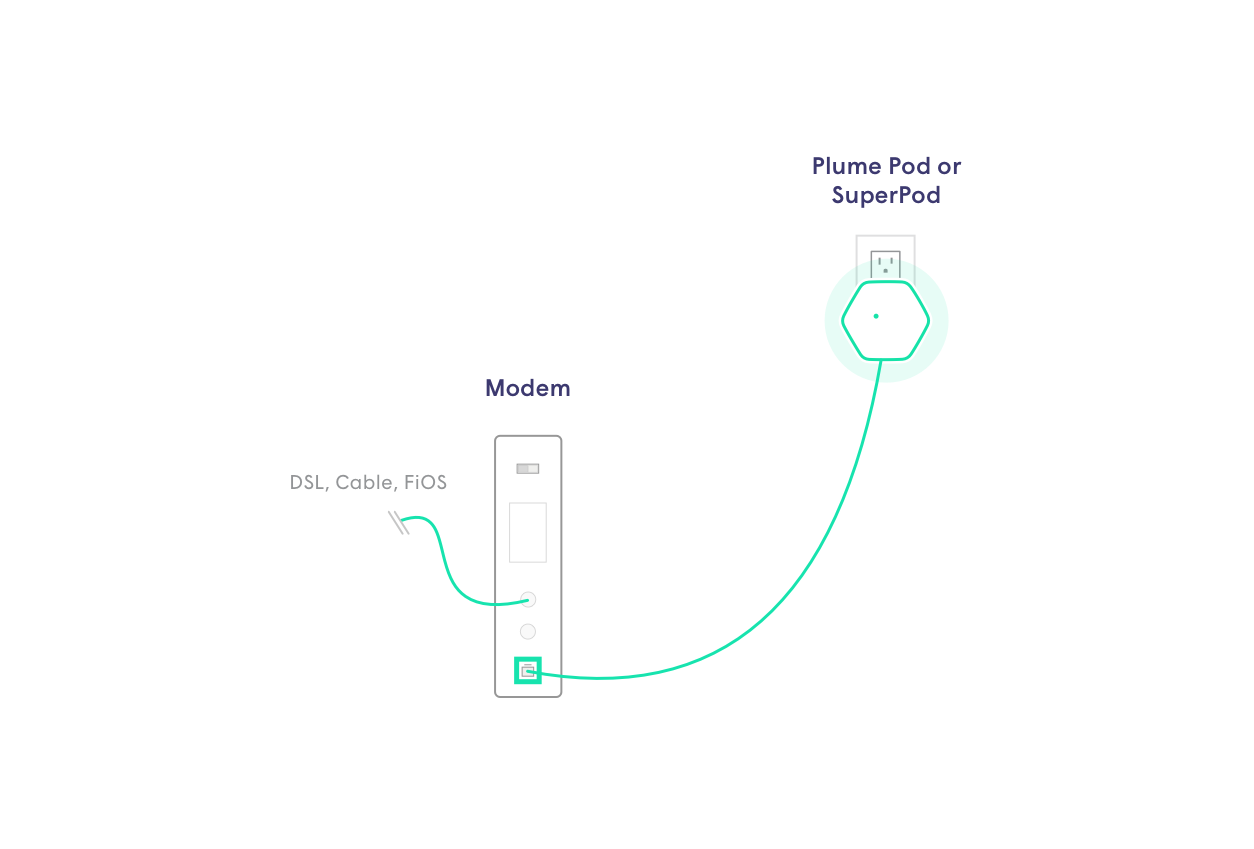
Alternatively, you can also connect one of your Plume pods to a LAN port on your router via network cable to keep using your existing router. You can leave your devices connected to the router if you wish to.
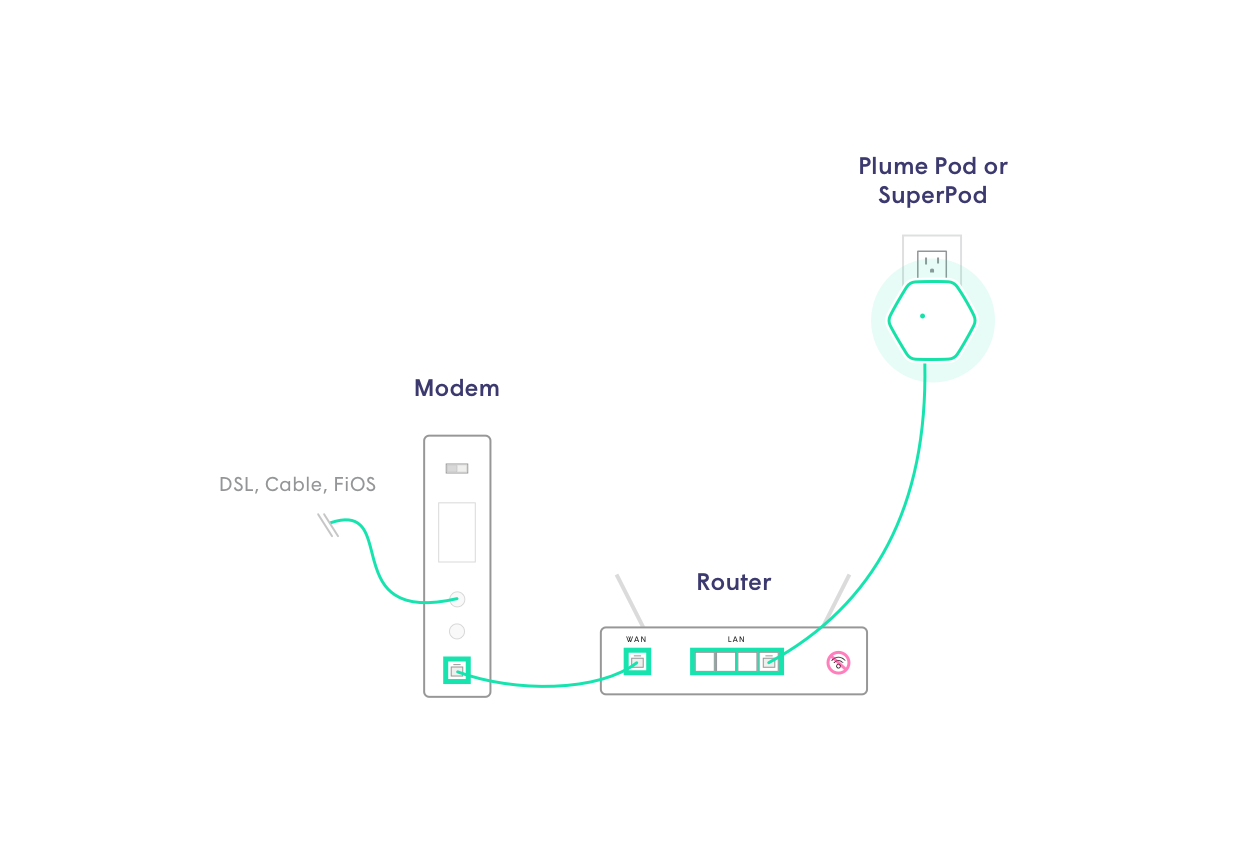
- Set up new WiFi name and password on the app
- Plug additional pods in different rooms. You can also connect these pods via network cable in order to get stronger WiFi network
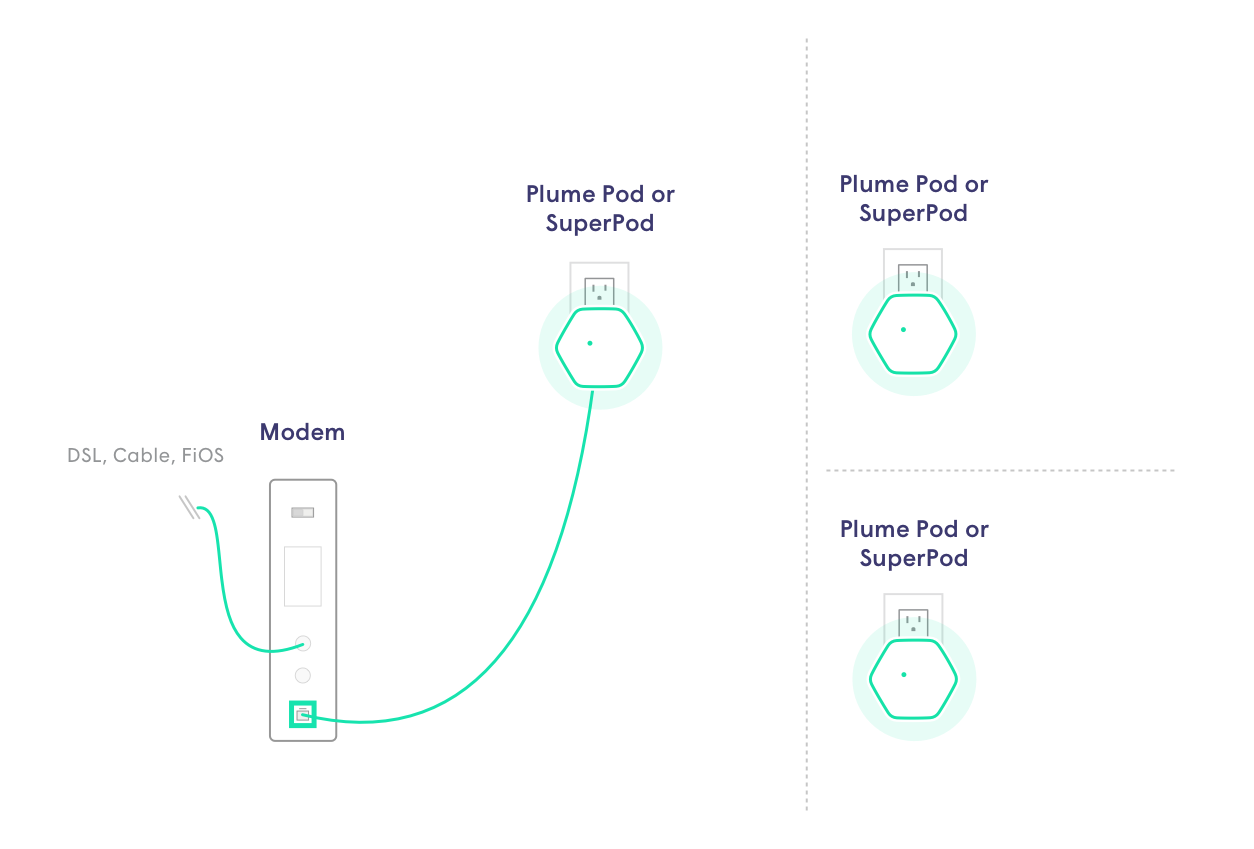
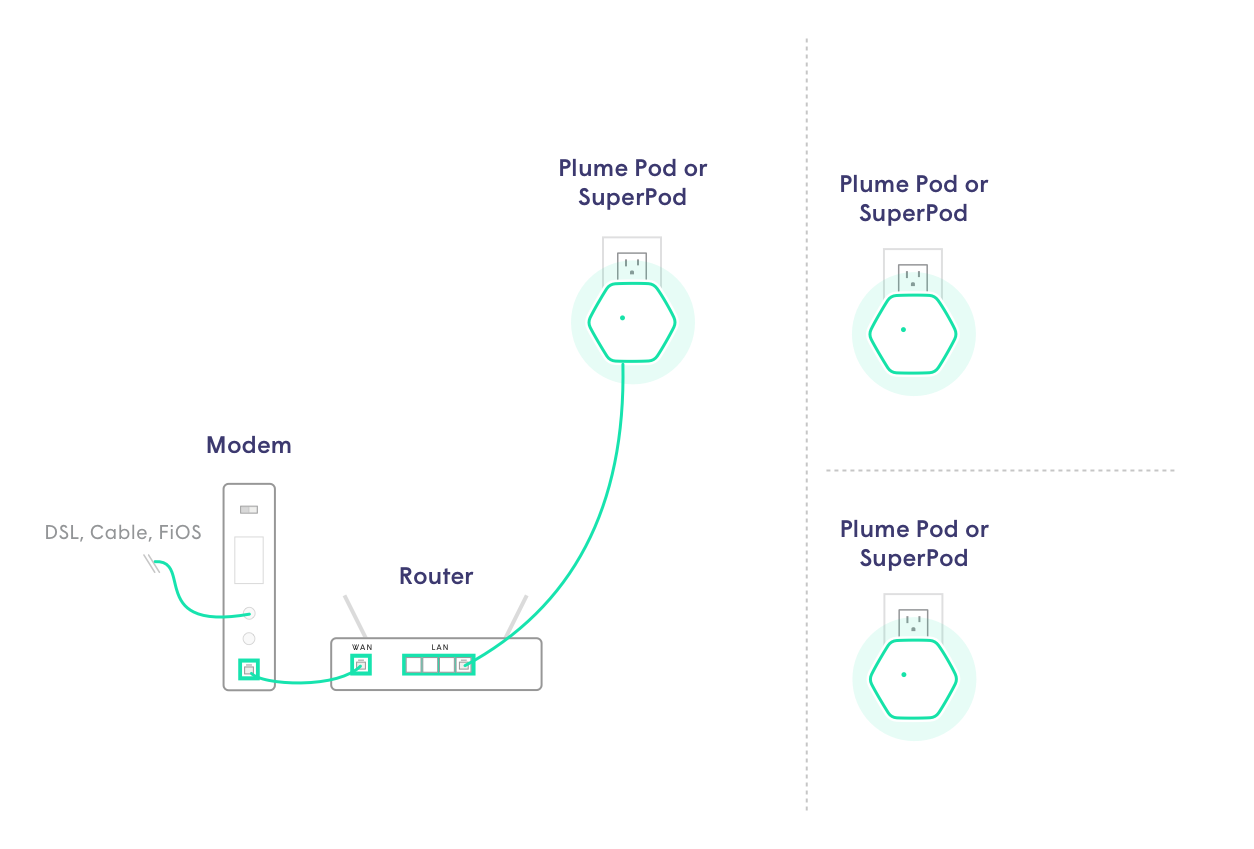
- Connect your devices (including your phone) to your new WiFi wireless. You can also connect devices to pods, modem or router via network cable or switch