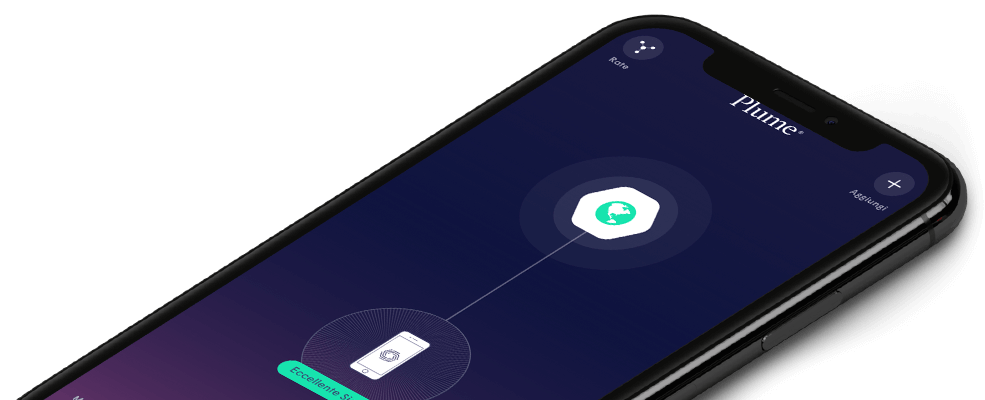How to fix : “Still looking for internet connection to Plume WiFi pod”
If the Still looking for internet connection to PlumeWiFi pod screen pops up, it means that the Plume App is not detecting and Internet signal on your gateway pod.
Here are the most common reasons for this issue:
- No Internet is provided through your modem or router
- Power cycle your modem. If you have recently rebooted your modem or router, reestablishing the Internet connection can take a while
- Pod is not receiving any power
- Try to plug in the pod to another outlet. The LED should turn on
- Pod does not power ON and is defective
- Try another pod so you can continue with the setup. Contact PlumeWiFi Support to help diagnose your issue and facilitate the replacement of your defective pod
- Bluetooth on your device is OFF
Be sure to turn ON Bluetooth on your device. The Bluetooth option is often found in the Settings section of your device.
The notification will automatically disappear once it detects your gateway pod, so you can continue with your setup.